Windows 10 Update.Windows 10 New Updat.
(Windows 10 RS5) What is Windows 10 October Update? Whats New in Windows 10 Version 1809 Detailed post
Windows 10 will be updated on October 10, 1809 and its coding is RS5 or Redstone 5. Very soon this version will be released. Let's see what this update will be -
New Dark File Explorer
Microsoft has added a dark theme for file explorer in their new version of Windows. If you darken your default app settings, then the file explorer's dark theme will become active. Dark theme has also been added to file explorer's context menu and file-saving dialog box.
Every Window in One Window
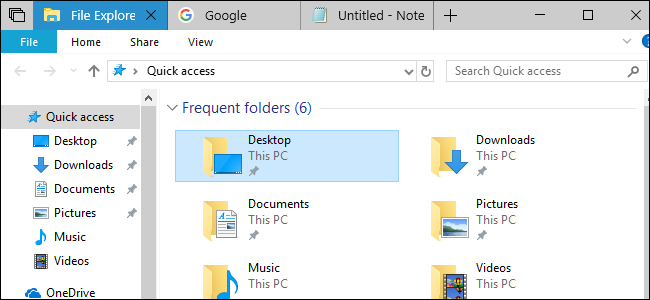
This is one of the biggest changes in Windows 10 October update. All windows will have one tab bar. Open a new tab from the tab bar and you can open some other apps in that window. For example, you have opened the File Explorer window and now you need to open a browser, then you can open another application from this window. Besides, many windows can be dragged into a window. You can switch to tabs by pressing CTRL + WIN + TAB key. It can work without hassle. The tabbar will be available in all Windows applications. But sadly Microsoft has also decided to remove the feature in the next update. And the feature will be brought back to the Windows 10 Spring Update in 2019.
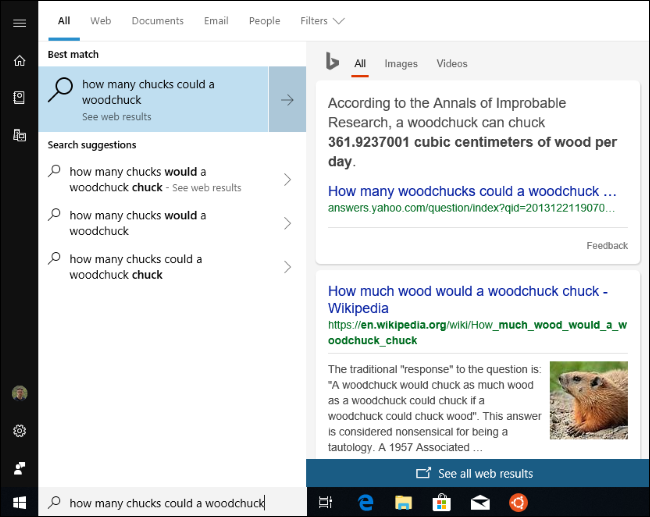
Start menu search feature is also known as the Karatana search feature. From now on you will be able to see the search preview on this search feature. If you search by entering something in the search form in the search box, then Windows will display a preview panel with detailed information as per your search. See the picture above.
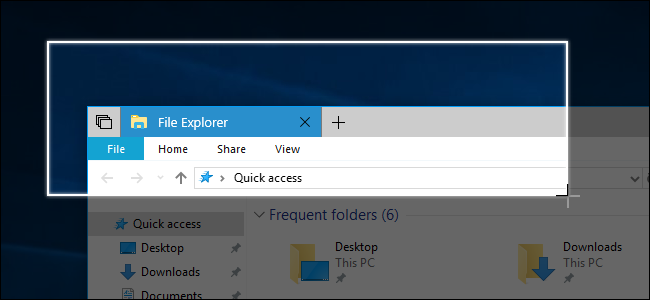
A new screenshot tool will be available in this update of Windows 10. With this you can capture selected region, active window, full screen. If you do not need to install any screenshot tools from third parties. You can open the tool by pressing the Windows + Shift + S key. But the Snippint Tools tool is not yet removed from Windows. But the next update snippint tools will be removed.
Updates For Edge Browse

Microsoft's newest browser Microsoft Edge Start this browser from Windows 10. Microsoft Edge has been improved in this update of Windows. The settings menu and the context menu are newly redesigned. Settings are broken down by category. The securities have been updated. A new feature called Media Autoplay has been added. Changes to Downloads In all, Microsoft Edge is now a smart browser.
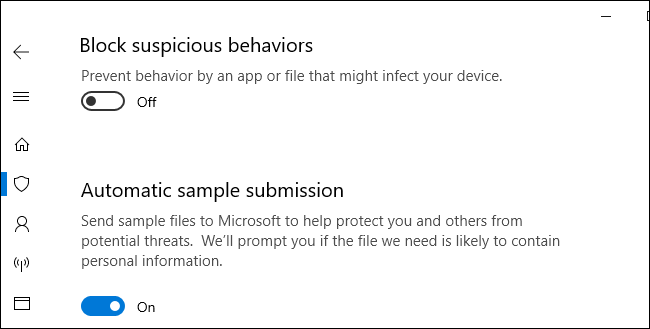
In this update of Windows 10, Windows Defender Security Center has been named Windows Security only. A new Secure Guard Guard tool has been added for the Microsoft Edge Browser. It has now been easier and stronger than ever and has added some new features such as Block suspicious behaviors, Automatic sample submission, etc.
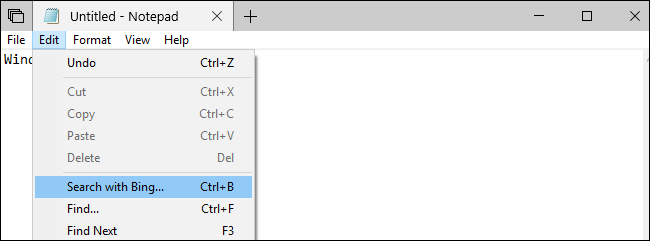
This update of Windows 10 has changed significantly in Notepad. Zoom-in and zoom-out by pressing CTRL + Mouse Wheel or CTRL ++, CTRL + +. You can search with a word bing. This update will show the number of notepad columns. And faster than before, you can open larger files with notepad.
Other’s Update
Apart from the above updates, there are other updates
- Disk Cleanup is Now Deprecated
- Free up Space Tools Released
- Search in the Calendar
- Magnifier Improvements
- Mixed Reality Improvements
- Protected Processes for Antivirus Software
- Registry Editor Autocomplete
- Task Manager Memory Reporting
- Microsoft WebDriver Installation
If you like the post, it would be a good comment.
Thanks,
see you again .

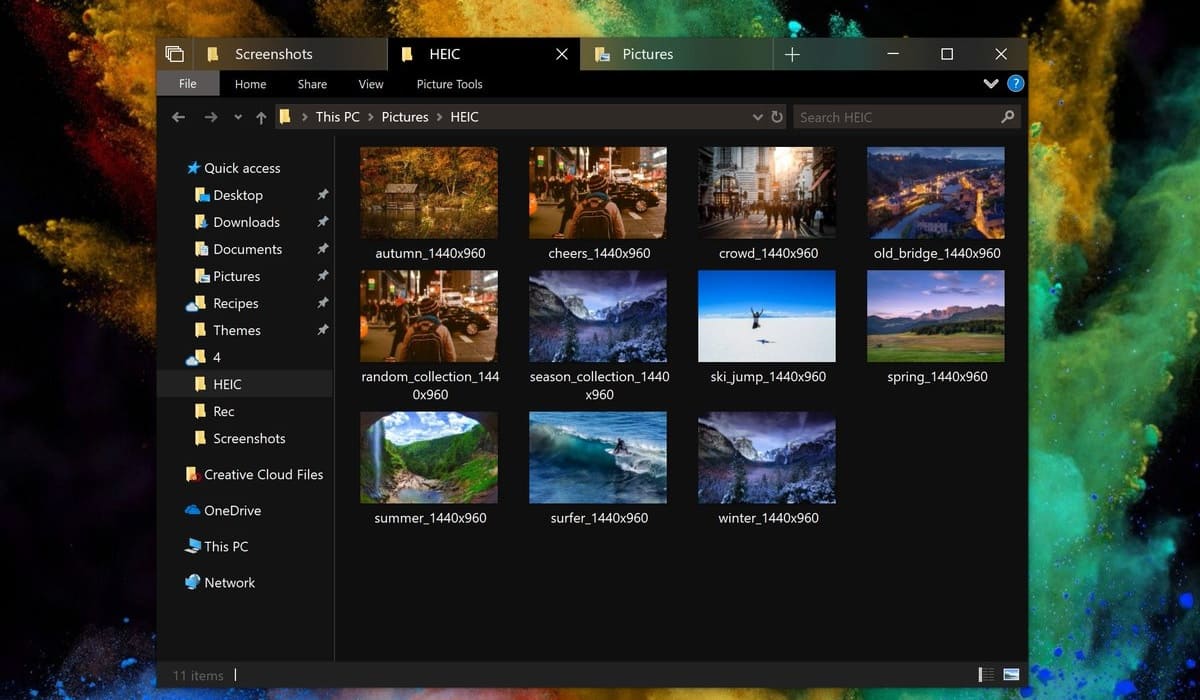
No comments
Post a Comment